Frequently Asked Questions
Have any questions? We’ve got you covered.

Top Questions

For Job Seekers

For Employers
Top Question
After registering on our app, job-seekers can compare and find the best-suited job for them. The app allows them to view the salary, location and benefits provided by the industry. The variety of jobs in various in sectors such as healthcare, warehousing, textile, automobile and manufacturing is available on our app.
AamDhanE app helps you find a job and earn money through it.
AamDhanE app is a dedicated platform for the blue-collar industry. AamDhanE provides jobs in various industries such as textile, hotel, warehousing, automobile, manufacturing, healthcare and retail and is expanding to more sectors.
Referring to or inviting a Saathi is a simple and two-step process.
Download the AamDhanE (insert hyperlink) app from Google Play Store; Create an account depending on if you are a Labourer, Contractor; Fill in your details as indicated in the app or log in as a Guest and enjoy our Services.
Click on the WhatsApp share button available beside each job posting on the AamDhanE app.
Job-seekers
Job-seekers
Sign up on the AamDhanE app and fill in the basic details like name, gender, skills, experience, etc. Browse through the various job openings and click on "quick apply". All the details of the selected job will be displayed on your screen like the salary, skills set required, extra facilities available as well as the photos of the workplace, accommodation, and food. If you find the job suitable, then select "Apply for the job" option.
Select the "Salary and Attendance" button at the bottom of your screen. Scroll down to find the complaint box where you can raise and submit your complaints.
Download the AamDhanE app and assist your labourers in doing the same. Add your labourers using the "Add labours" option on your home screen and fill in their details. After adding your labourers, you can list and manage your labourers under the "My labours" option. Select "apply for jobs" on your home screen, browse through the available job openings, create a list of jobs that suits your labourers, and share these with your labourers via WhatsApp. You can also apply for multiple labourers in one go by using our bulk apply feature.
Click on the "Current Mills" button available on your home screen. Select the mill you want to submit a complaint to and scroll down to find the complaint box where you can raise and submit complaints on behalf of your labourers.
Employers
Employers
Login to the employer’s portal and then:
Step 1: Click on- “Job Posts” from the side panel
Step 2: Select “Create New Job Post”, and a table appears
Step 3: Fill in all the fields fitting your requirements in the table, click on “Preview Job Posts” and re-check all the details
Step 4: Click on “Post Job”
Click on “Workers” from the side panel
The list of current workers will appear. You can view all details of the worker by clicking on “View Details”
You can remove the worker by clicking on “Remove Worker”
From the side panel click on “Complaints”, and you can view the list of all complaints Click on “Review” to see the details of the complaint If the issue is sorted, click on “Resolve”